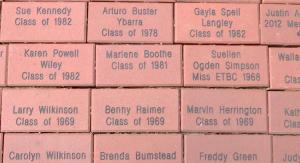Advisor Guide
- Preparing
-
Log in to www.AcuityScheduling.com and set up your available hours for students to be able to make an appointment for their registration meeting. Find detailed instructions on setting your availability here. Still having trouble, try the video tutorial.
E-mail your advisees - (Go to ETBU website, click on Info For/Faculty/Staff. Then, click on My Advisees found in the far right column, and log in to the intranet as prompted. At the bottom of the list, select “E-mail All advisees,” and it will prepare an e-mail with a bcc to your advisees.)
Give them instructions as to how to make an appointment with you which includes the dates they can begin registering:
- March 25 for those who have earned 90 or more hours
- March 26 for those who have earned 60 or more hours
- March 28 for those who have earned 30 or more hours
- April 3 open for all currently enrolled students (continues through the end of the semester)
In your email communication, suggest to advisees that they have a tentative plan for their schedule to aid in the efficiency of your meeting. Encourage them to look at their degree audit in Campus Connect and semester-by-semester plans on the website: www.etbu.edu > Academics > Undergraduate Programs.
In your email, please include your Acuity scheduling link so that they can create an appointment with you using your Acuity calendar (make sure to set availability before sending your link).
Encourage them to make sure they do not have any holds on their account prior to the appointment time they set. (FYI-if they try to register before their date that corresponds with the number of hours earned, it will look like they have a hold in your Campus Connect)
Look at Dropout Detective prior to your advisee’s appointment to see if there are matters you need to discuss with them via telephone or email (missing assignments, midterm grades, absences, etc.)
- Registering
-
Using your Advisor log-in to Campus Connect, verify the following with students during their appointment:
- Degree Audit – make sure there is one on file and that it is the correct degree, major and minor. If no degree audit is on file or it is wrong, help the student to complete a Declaration/Change of Major Form. See if there are any courses in “electives” at the bottom of the degree audit that you think should be counting for a specific course in the major/minor or gen. ed. portion of the degree audit.
- Transcripts – make sure the transfer, dual credit, CLEP or AP credits that a student thinks should be on the transcript are there. If not, check the Registration/REGISTRATION DATABASE folders on the S:Drive to view transcripts.
- Look for missing chapel credits from previous semesters. Have students contact the Dean of Spiritual Life to make-up chapel credits.
- Use student’s degree audit, supplemented by transcripts for course selection. Especially for Srs, Jrs and Sophomores, be mindful of the 4-year course rotations provided by the departments so that you enroll the student in a required course that may not be offered again before his/her anticipated graduation date.
- With the advisee’s input, determine number of hours the student can be successful in. Explain that 8 semesters X 12 hours ≠ a bachelor’s degree. Encourage them to use the mini-terms to help them earn the 30 hours a year in order to stay on track to graduate in 4 years. Students must be enrolled in at least 12 hours for Financial Aid purposes and athletic eligibility. (Exception: A student needs less than 12 hours to graduate. Make sure they talk to someone in the Financial Aid office. Do not enroll a student in courses they do not need just to get them to full-time, financial aid will not pay for those courses.) MAKE SURE TO MAKE NOTES IN FAS IF STUDENTS DEVIATE FROM YOUR COURSE SUGGESTIONS WITH AS MUCH INFORMATION AS POSSIBLE IN THE NOTES. If a student is planning to take summer courses, please note this as well.
- Balance advisee’s class load where possible between MWF and TR. Discuss travel days and practice times, etc. with student athletes.
- Use the Gen. Ed. Guide to help students select courses when one is not specified in their degree plan (ie. General Biology is not a good option for a science gen ed credit for non Bio. majors)
- Register the student for any mini-terms that are available at this time as well if he/she chooses to take mini-terms. If you have questions about the policies of mini-terms see the Gen. Ed. Guide.
- Encouraging
-
- Remind your advisees to pay attention to payment deadlines for the next semester and to check their email since Tigermail is our official means of communication.
- Provide suggestions or tips for classes in which they may be struggling.
- Remind students of important deadlines (e.g., dropping a class).
- Particularly during this time, ensure that your student has adequate access to internet and is keeping up with any online work.
- Please call the Office of Academic Success if you have questions - ext. 2076 or email academicsuccess@etbu.edu.
Academic Advising Resources for Faculty
General Education Recommendations Department Chairs and/or Deans have provided you with good suggestions for general education options when a specific course is not required for a student’s major. Following these suggestions prevents you or your advisee from selecting courses that are meant for students with a major in a particular discipline.
Acuity Scheduling Log in at www.acuityscheduling.com to set up your online scheduling tool. For assistance with setting up your calendar, detailed instructions are available here.
My Advisees Contact Tool Available on the Intranet will allow you to easily identify your currently enrolled advisees, view their enrollment status for future terms, and to send them an email about registration.
Thrive Flowchart Use the following flowchart when registering students for the fall semester. Since Thrive groups are a non-credit class, students often forget to add it to their schedules.